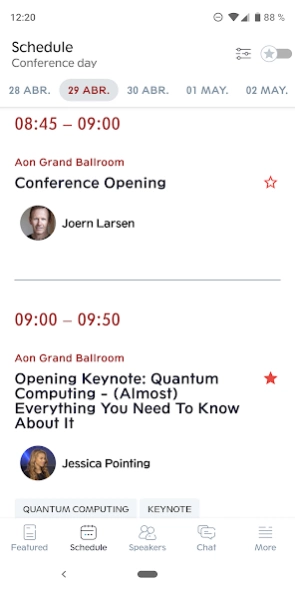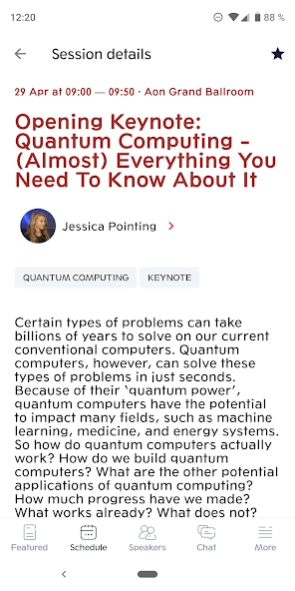GOTO Guide 3.1.1
Free Version
Publisher Description
GOTO Guide - The official Android app for GOTO Conferences
The new redesigned GOTO Guide allows conference assistants to
– Real–time chatting with other assistants of the conference (New)
– Real–time voting in the audience polls (New)
– Rate the conference sessions after they are finished
– Ask questions to the speakers during sessions
– Browse, favourite and filter the conference's schedule
– In–depth description of sessions and workshops
– Brief bios of the speakers
– Access the conference venue maps to guide yourself during the event
– Push notifications with announcements and conference news
– A renovated QR–code scanner to engage assistants to stay in touch with their new colleagues
GOTO is the enterprise software development conference designed for team leads, architects, and project management and is organized for "developers, by developers". As software developers and architects ourselves, we wanted to craft the ultimate conference.
About GOTO Guide
GOTO Guide is a free app for Android published in the Office Suites & Tools list of apps, part of Business.
The company that develops GOTO Guide is Trifork. The latest version released by its developer is 3.1.1. This app was rated by 1 users of our site and has an average rating of 3.0.
To install GOTO Guide on your Android device, just click the green Continue To App button above to start the installation process. The app is listed on our website since 2024-02-09 and was downloaded 20 times. We have already checked if the download link is safe, however for your own protection we recommend that you scan the downloaded app with your antivirus. Your antivirus may detect the GOTO Guide as malware as malware if the download link to com.trifork.gotoconference.guide.gotoguide is broken.
How to install GOTO Guide on your Android device:
- Click on the Continue To App button on our website. This will redirect you to Google Play.
- Once the GOTO Guide is shown in the Google Play listing of your Android device, you can start its download and installation. Tap on the Install button located below the search bar and to the right of the app icon.
- A pop-up window with the permissions required by GOTO Guide will be shown. Click on Accept to continue the process.
- GOTO Guide will be downloaded onto your device, displaying a progress. Once the download completes, the installation will start and you'll get a notification after the installation is finished.